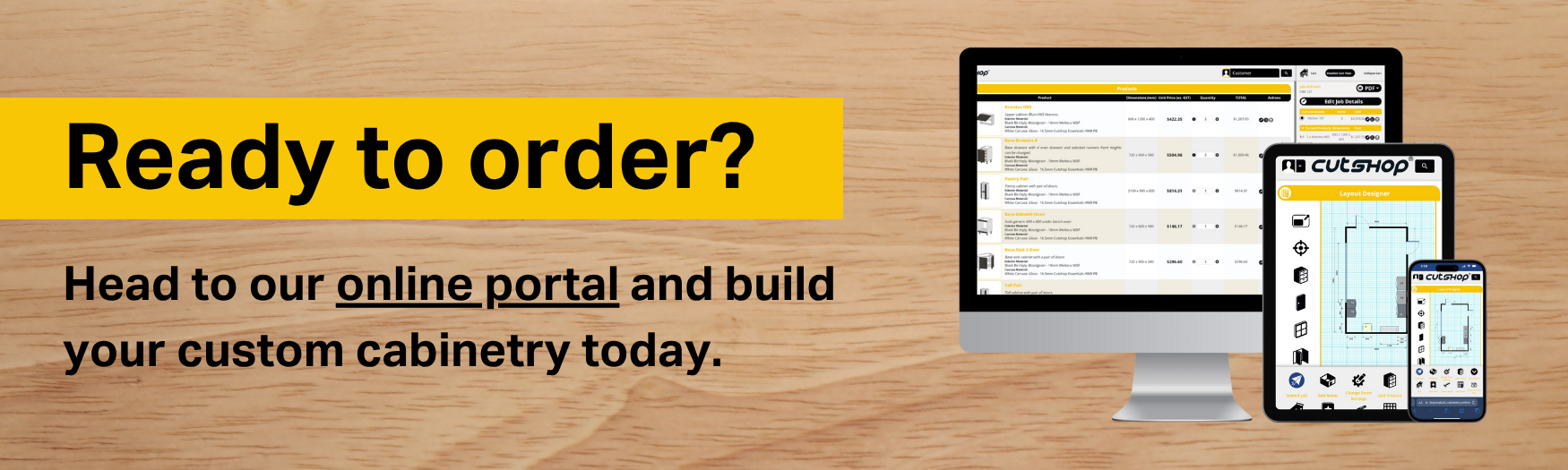Quick Cuts Part 5 - How to Add Products and Drawers
Welcome back to Quick Cuts! So far, we’ve covered:
Now it’s time to add products and drawers to your cabinet order. Here’s how.
How to add products
If you’ve already set your room defaults, you’re ready to start adding products. Follow the steps in the video above, keeping an eye on the product breakdown on the left-hand side of your screen (this will update automatically as you move through your selections). Our 3D preview reflects any customisations in real time, making it easier to visualise the final product.
Whether you’re working with tight corners or open-plan kitchens, we offer a wide range of flexible options - L-shaped carcasses, corner cabinets, right/left-hand doors, and custom drawer configurations. If you’re unsure where to start, stick to our recommended defaults - they’re built to suit most spaces and storage needs.
When customising sizes, think long-term. Will your choices maximise space and suit your everyday routines? In moisture-prone areas, selecting a MR MDF is the way to go. It has been treated to enhance its water resistant properties, surpassing those of standard MDF. While not waterproof, it certainly helps. The bonus with this is all melamine colour and finishes are available in a MR option, so there are no negatives when looking at this option.
How to add drawers
Once you’ve finalised your product’s specs and materials, head to the Drawers tab to tailor your internal storage. Follow along with the video above to adjust your drawer count and size: want a shallow top drawer for cutlery and deeper ones below? Simply set the top drawer to “fixed height” and the others to “auto height” - our system will balance the design automatically.
Drawer face types are preset based on your cabinet style, ensuring a seamless look. As we only offer solid faces in the online portal, there’s no option to change this.
Drawer runners and styles range from budget-friendly basics to heavy-duty premium models - pick what best suits your space’s demands and your budget goals. If you’re unsure which drawer type is best suited to your requirements, please feel free to reach out to our team.
Once you’re happy, save your product - it’ll be added to your cart and your order total will be updated. To order multiples of the same product, click on the copy icon in your cart view - you can customise each individual copy as needed.
Next up
Stay tuned for Part 6, where we cover cutting and edging your panels and doors.